Customize Logora on your website
Customize your debate space to match your visual identity
Logora matches your visual identity from your administration panel in the Tab "Parameters"
Customize your company name & url
From the tab General > Parameters, you can edit the company name and your website's url to customize call to actions & email notifications.
As an example, when someone answers to one of your contributions, you will receive an email with your website's name & call to actions redirecting to your website.

Customize the interface's look
From the tab "Parameters" > "Customize", you can edit your logo (mobile & desktop version) & your favicon.
Also, the colors are editable. You'll find three colors : the main color which is the color for main call to actions "Write a message", "Follow a debate"...
and the colors for the two thesis.
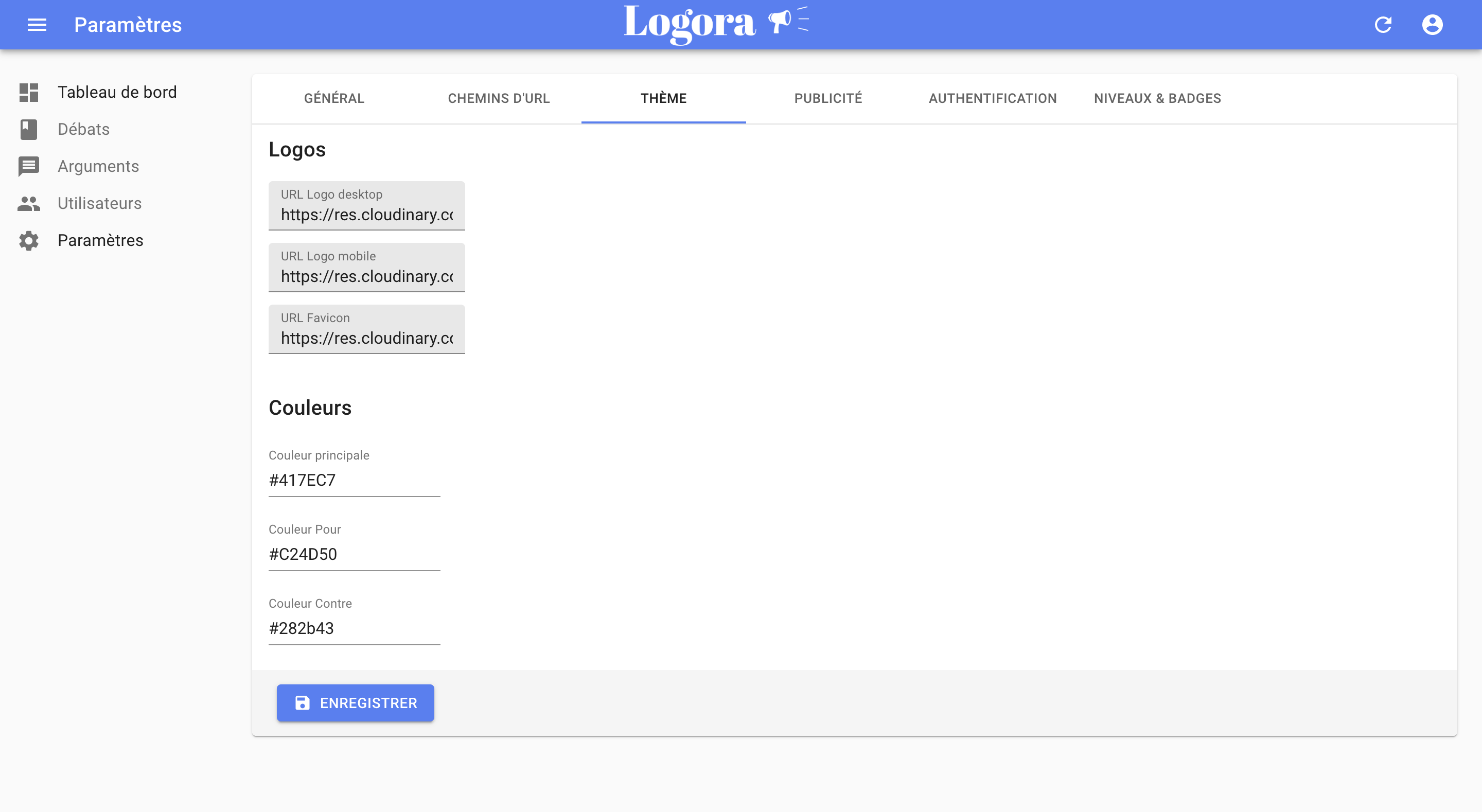
Articles linked to this one :
- Create your first debate
- Implement SSO (Single Sign-On)
Did this answer your question?
